All of your Calls To Action (CTA) content can be managed in one centralized location of the Management Portal, making updates to your CTAs simple to do.
A table view displays information such as if/where your CTAs are being used. Existing CTAs are available to preview, copy, edit or delete.
Search, sort and filter the list by criteria such as Name, CTA Type or App to easily track and manage all your CTA content.
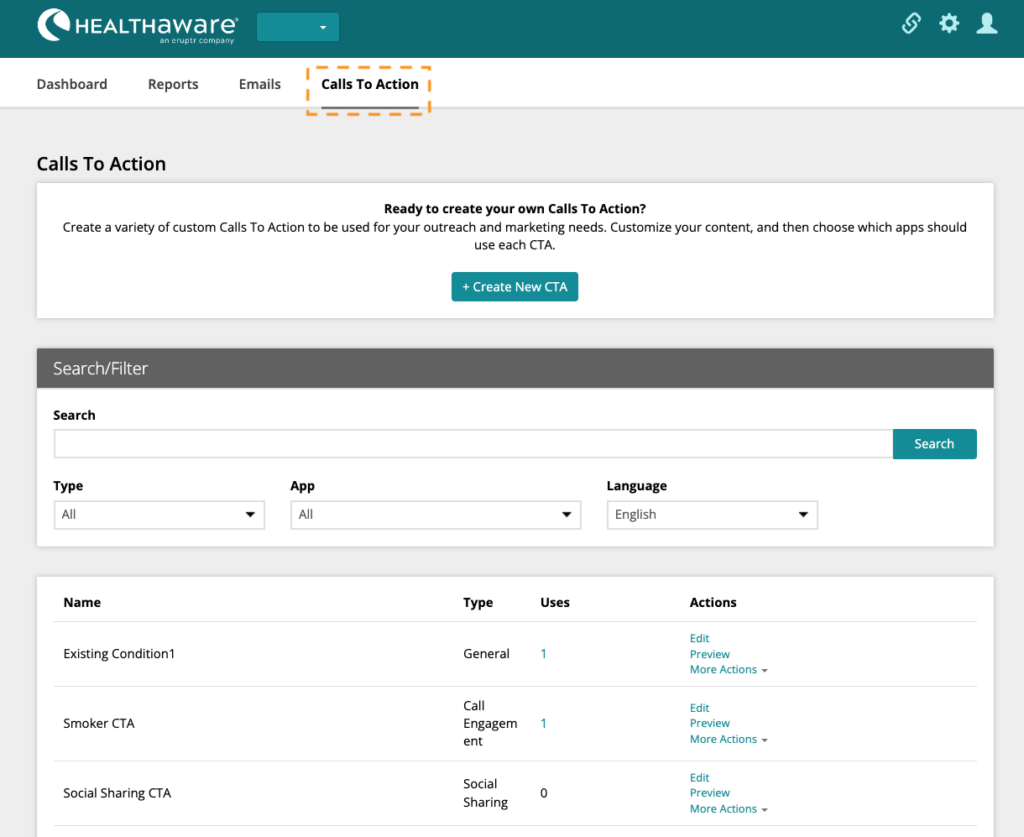
Add New CTAs
To create your CTAs, click the + Create New CTA button at the top of the page. From there you will be guided through the CTA creation process.
Click which type of CTA you want to create and complete the remaining steps to add your content.
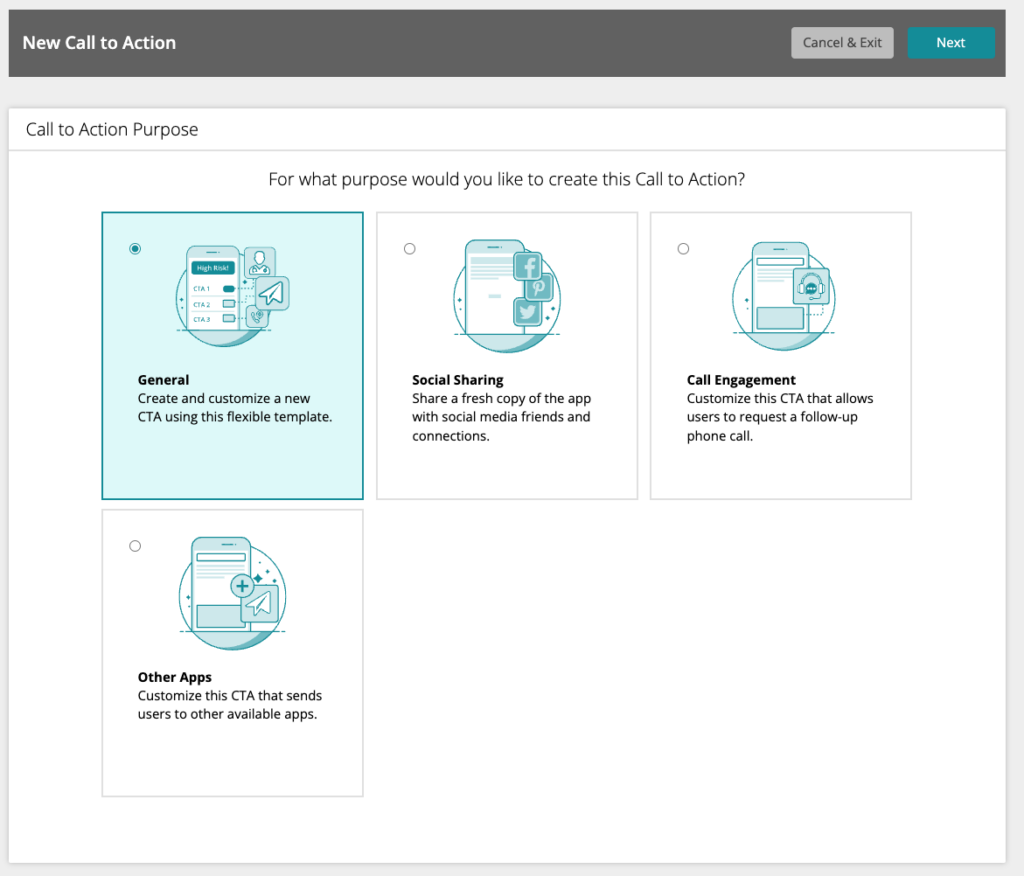
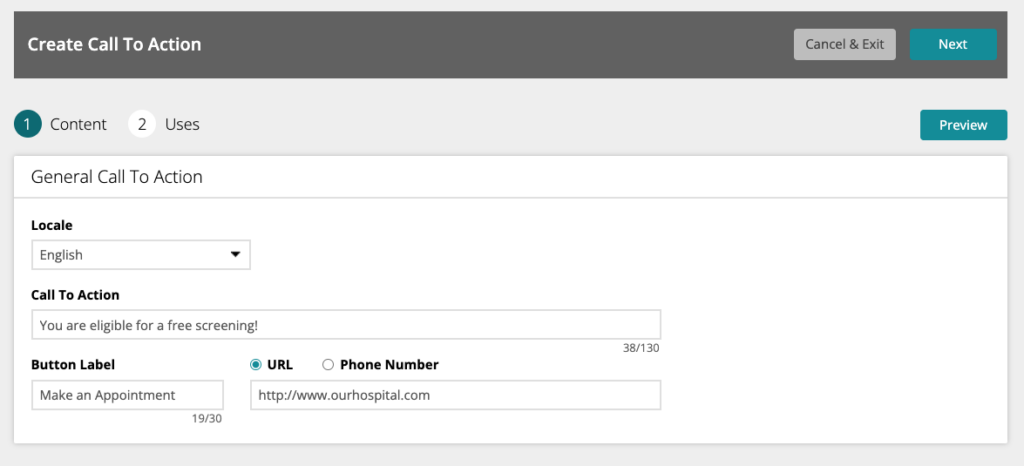
Finally, name and select where you want your CTA to be available to use. In the example below, the CTA will be used for the HeartAware HRA. Click Save to create your CTA.
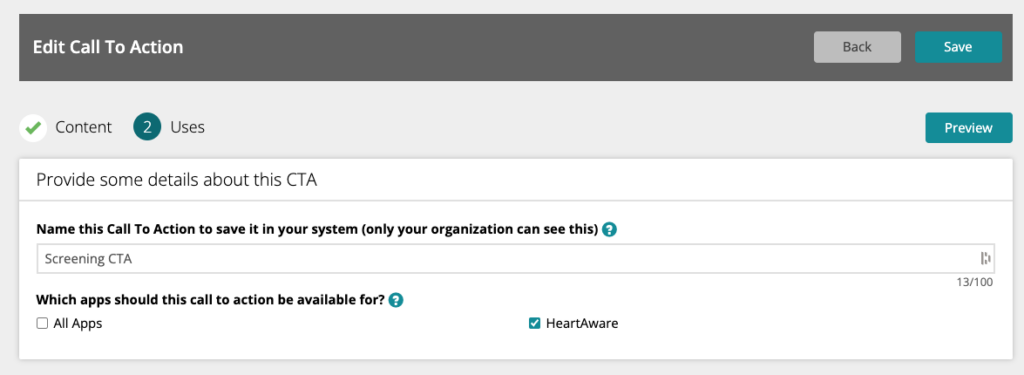
After you’ve created your content, you’re ready to put your CTAs to work!
Learn how to schedule your CTAs…
Learn more about Follow-up Plans…

