The dashboard is the screen you will see first upon logging into the Management Portal. This is where you will access all other sections of the portal to manage your HRAs and Routing Pages.
Each of your HRAs will be shown alphabetically as a module within the dashboard. Each module will contain links to Customization, Follow-up and URL sections (visible depending on the HRA set-up progress). After an HRA is live, the modules will display performance and results metrics. A link to preview and copy your HRA’s URL is also available within each module.
Example of a module for a newly added HRA:
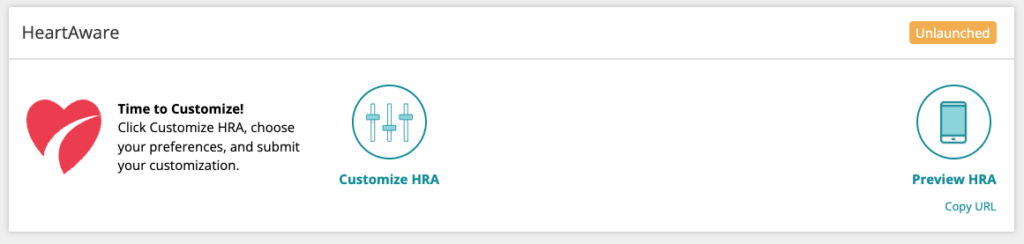
Example of a module for a live HRA:
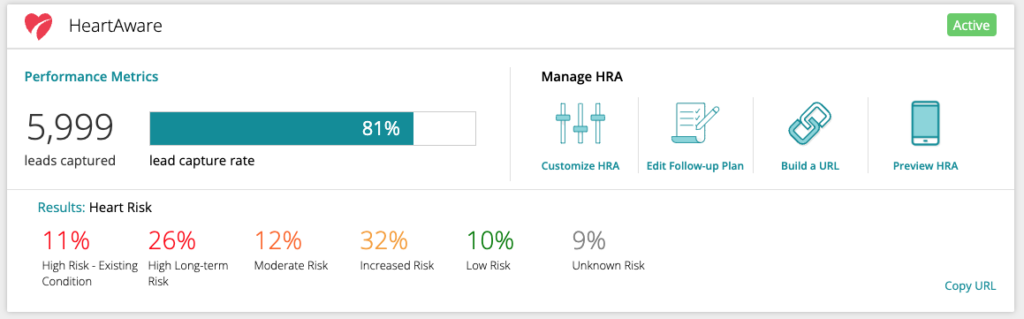
You can filter the dashboard view by selecting time periods, typing in an HRA or specific app name (e.g., HeartAware), and by clicking the HRA Status you wish to see. For example, if you only want to see live apps, click the Active checkbox.
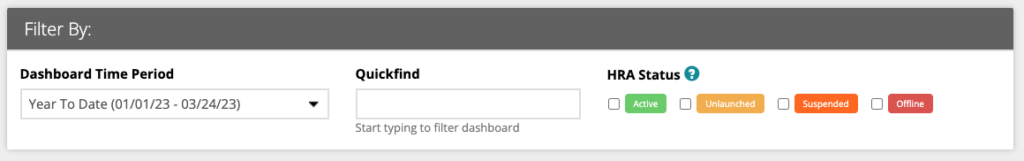
No matter where you are within the Management Portal, you can always return to the dashboard by clicking the tab at the top of the screen.

Learn more about Customization…
Learn more about Follow-up Plans…
Learn more about Building URLS…
Learn more about Routing Pages…

